Practice Choice System Requirements
1st For Physicians recommends that your systems meet or exceed the following requirements:
Reliable Internet Access
Practice Choice is a web-based software system. You will need a reliable internet connection to access it. A high speed, DSL or cable internet connection is required. McKesson recommends a connection with ~6.0MBs download, ~3.0MB upload capacity.
A minimum of capability of ~3.0MBs download, 1.0MB upload is required. McKesson recommends researching T-1 internet connections when purchasing your internet connection.
Back-up Internet Connections
If your internet connection is not reliable and there are no other internet providers that can offer better service, you may want to consider a Wireless Internet Hotspot or a Wireless Internet Air-Card as a back-up connection. The speed of this internet connection may affect system performance. You should not consider this a primary connection for software use.
Software
McKesson supports Microsoft Internet Explorer 8 or 9 web-browsers and we recommend a Windows 7 64-bit SP1 operating system. A minimum of Internet Explorer 7 or Windows XP SP3 with .Net Framework 4 Full Version (for scanning) is required.
We do not support Apple operating systems or hardware.
*Alternative Internet browsers may work but are not supported by McKesson.
Hardware
You will need a computer to access this system. McKesson recommends the following:
- 2.0GHz Dual Core Processor
- 1280 x 1024 True Color (32-bit) resolution
- 4GB of RAM
- 100/10000MBps network card
- 2GB of free disk space
When taking photos, a 12 megapixel digital camera is recommended (optional). A Windows supported printer and a twain complaint scanner (jpg or gif) are necessary for printing and scanning. We do not support TIF scanners.
Tablets may work, but must be equipped with the Windows Software system and Hardware requirements detailed above to be fully supported by McKesson.
We do not support Apple operating systems or hardware.
 Helpful Tip!
Helpful Tip!
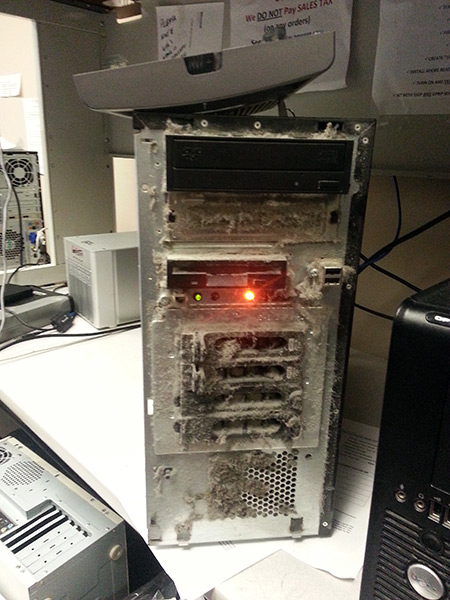 Just as automobiles need regular oil changes and tune ups for maximum efficiency, so do computers!
Just as automobiles need regular oil changes and tune ups for maximum efficiency, so do computers!
Most often, computers sit on the floor and simply take in dust day after day.
Did you know that a once a quarter dusting to your computer can prevent hard disk failure, mother board failure or other internal component failures?
Dust is a problem from the standpoint of blocking fan vents and possibly insulating parts causing over heating. When your PC runs hot, it slows down and if not cleaned, can eventually cause damage!
That's right, just by simply opening your computer case and using canned air, and air compressor or even a paint brush (remember, no hands touching any of the electronics in there!) to dust out your system.
Something as simple as dusting your PC can help prevent your PC from running slow as well as prevent a PC crash! .
CLICK HERE
to return to the Practice Choice Overview





